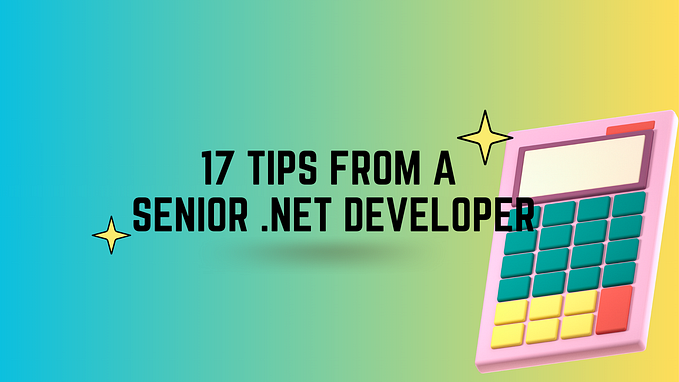Member-only story
Dotfuscator Tutorial — Protect your .NET Desktop App

If you missed the previous article about how to secure your .net desktop application, please check this link. There you will find why is so important to obfuscate your software.
Step by step
1 — Open your solution on Visual Studio or create a new one;
2 — Change the build solution to Release mode;
3 — Signs the assembly with a strong name;
- Open project on Visual Studio;
- Select the project, right-click and properties;
- Go to the Signing tab;
- Check Sign the assembly;
- Select New;
- Insert a key file name (do not insert a password, Dotfuscator do not use key files with password);

4 — Select the .snk created before for all projects from your solution;
5 — Rebuild solution;
6 — Go to the output folder, select the output library;
7 — Open with JustDecompile or ILSpy;